Problem: Error shows as " security accounts manager initialization failed because of the following error: Directory Services cannot start. Error status 0xc00002e1. "
Causes: This problem occurs because one or more of the following conditions are true:
Ø The NTFS file system permissions on the NTDS folder are too restrictive.
Ø The drive letter of the volume that contains the Active Directory database has changed.
Ø The Active Directory database (Ntds.dit) is corrupted.
Ø The NTDS folder is compressed.
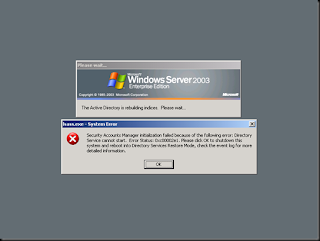
Solution:
To avoid reinstallation of operating system, we can demote as member server.
1. Restart/ Start the server in Directory services restore mode
2. Login with username and password given in time of Active directory installation.
3. Start à Run à Regedit
4. Change from old "ProductType"="LanmanNT" to new "ProductType"="ServerNT" in the following path [HKEY_LOCAL_MACHINE\SYSTEM\CurrentControlSet\Control\ProductOptions]
5. Restart the Server
If need to reconfigure Active directory configuration
6. delete the folder "NTDS".( c:\winnt\ntds )
7. Reconfigure the domain &rejoin the clients again.

No comments:
Post a Comment
Note: Only a member of this blog may post a comment.