Here is the solution for the problem:
- Close All your browsers
- Right click on the Google Chrome icon and Select “Run as administrator”
- Accept the warning about running as administrator
- Now go to Tools menu “Options” and click on “Make Google Chrome my default browser”
- You should see that “The default browser is currently Google Chrome.” in green Color
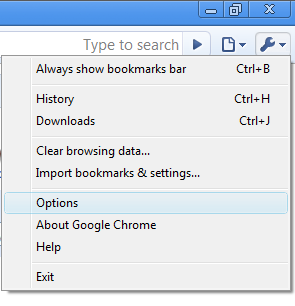


No comments:
Post a Comment
Note: Only a member of this blog may post a comment.